I’m pleased to say that OnScreen Science has a new iPad app on the iTunes App Store—OnScreen DNA Model 2.0—with another app—OnScreen DNA Model for iPhone 2.0—awaiting review and hopefully available in a matter of days. Actually, they are major updates of apps previously called OnScreen DNA Lite and are free to anyone who purchased either of those apps.
The main change to the two apps is the addition of accessible background material on DNA and explanations of how different features of DNA structure are represented in the virtual DNA model in a memorable, instructive way. For example, there are now discussions of DNA strand polarity—what it means and how it is represented in the model—and the major and minor grooves of the DNA double helix—what they are, their physical origin, and how to make them appear in the model. This new material makes the apps more self-contained than before, although they are still not meant to be a sole source for learning about DNA structure. The point is made that the model represents certain molecular components of DNA, not atoms.
The new klonopin material is found in a popover view in the iPad version of OnScreen DNA Model. The popover view appears at the tap of a new button called “Useful Stuff”. The image below shows the interactive table of contents listing the various topics dealt with. The user only has to tap on a disclosure button (blue arrow) to see a discussion of the corresponding feature and how it is modeled in the app.
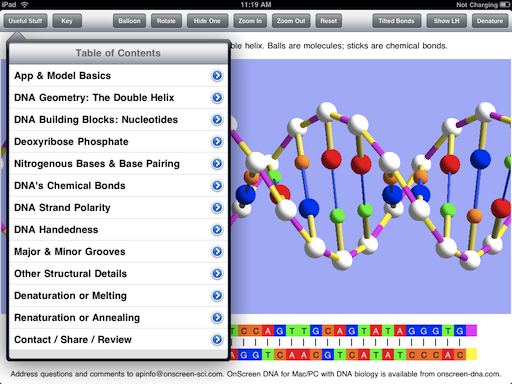
Below is shown the Nucleotides item, or rather the beginning of it since there is more text to be read after scrolling down in the app.
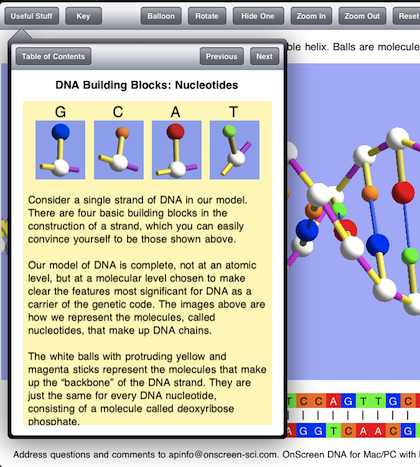
Because of the smaller screen size the iPhone app cannot display the full table of contents on a screen, but all items can be seen and accessed by scrolling. The content of the various items are the same in iPad and iPhone versions of OnScreen DNA Model. Below is the top of the table of contents in the iPhone app.
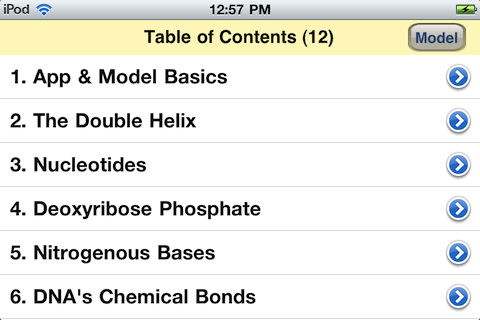
Seen below is the Nucleotides item from the topic list. Less text is visible at a time in the iPhone version, but everything in the iPad version is accessible by scrolling. The text shown below is what would be seen in the iPad version after scrolling down from the point shown in the iPad example above.
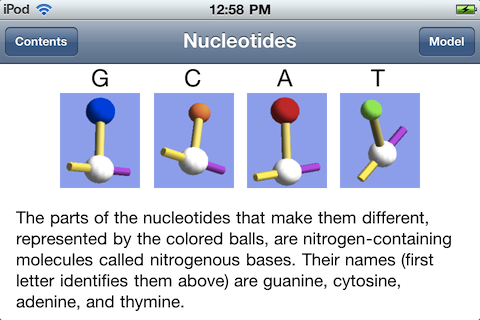
Why the name change? OnScreen DNA Lite implies there is a “full” or standard version, but there isn’t. “Lite” also gives the idea of limitations, perhaps severe limitations. The name just sort of snuck over from the desktop software, where there are Lite, Standard, and Pro versions of OnScreen DNA. Each higher version adds something to the version at the level below it, and there is a policy of letting customers apply the price they’ve already paid to the price of the higher level version whenever they want to retin-a upgrade. That is not possible for an app, given the way the iTunes App Store is set up.
The plan is to bring some of the simulations of DNA processes to the iPad (less likely to the iPhone with its smaller screen) in the future, but the names of those apps will more directly reflect what they simulate.
In any case, OnScreen DNA Model perfectly fits the app, which consists of a virtual 3D model designed to make essential features of DNA readily apparent. It is a superior model that stands on its own and shouldn’t have a name https://personalsolutionsinc.org/ativan-lorazepam/ that could diminish it in the mind of anyone first encountering it.
While the name and the extended background guide are new, the basics of the model remain the same as presented in earlier blog posts: OnScreen DNA Lite™ for iPhone Now Available, An OnScreen DNA Lite™ for iPad Gallery, and The Thinking Behind the OnScreen DNA Lite™ iPad App. See the iTunes App Store descriptions of OnScreen DNA Model and OnScreen DNA Model for iPhone and iPod Touch too of course.



 OnScreen
OnScreen
 OnScreen
OnScreen OnScreen
OnScreen